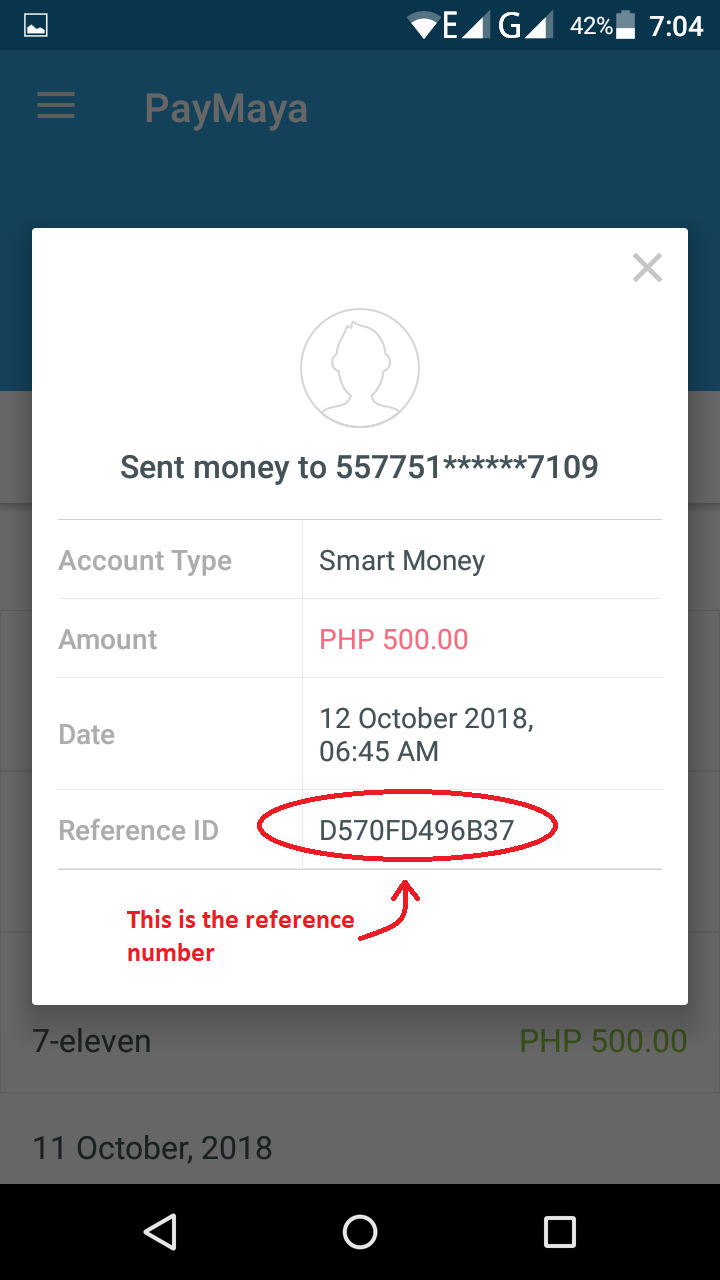Home / How to send money from Paymaya to Smart Padala?
How to send money from Paymaya to Smart Padala?
For those who are browsing / searching the net on how to send money from Paymaya to Smart Padala, below are brief instructions. Btw, this article assumed that your Paymaya is already upgraded. In order to upgrade your account, you have to contact Paymaya support to schedule a video call to verify your identity. After successful verification, you may now able to send money from Paymaya to Smart Padala or other Paymaya account.
Below are steps on how to send money from Paymaya to Smart Padala.
Login your Paymaya
Go to send money tab
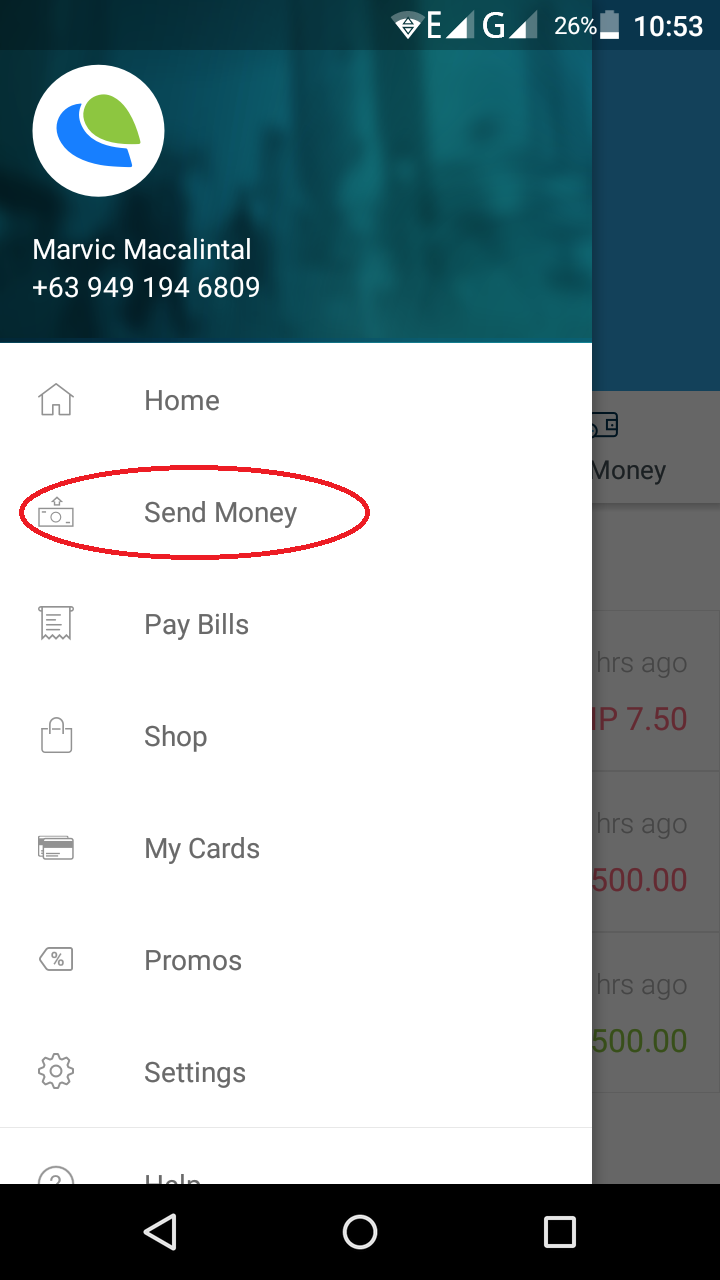
Enter the Smart Padala # and amount
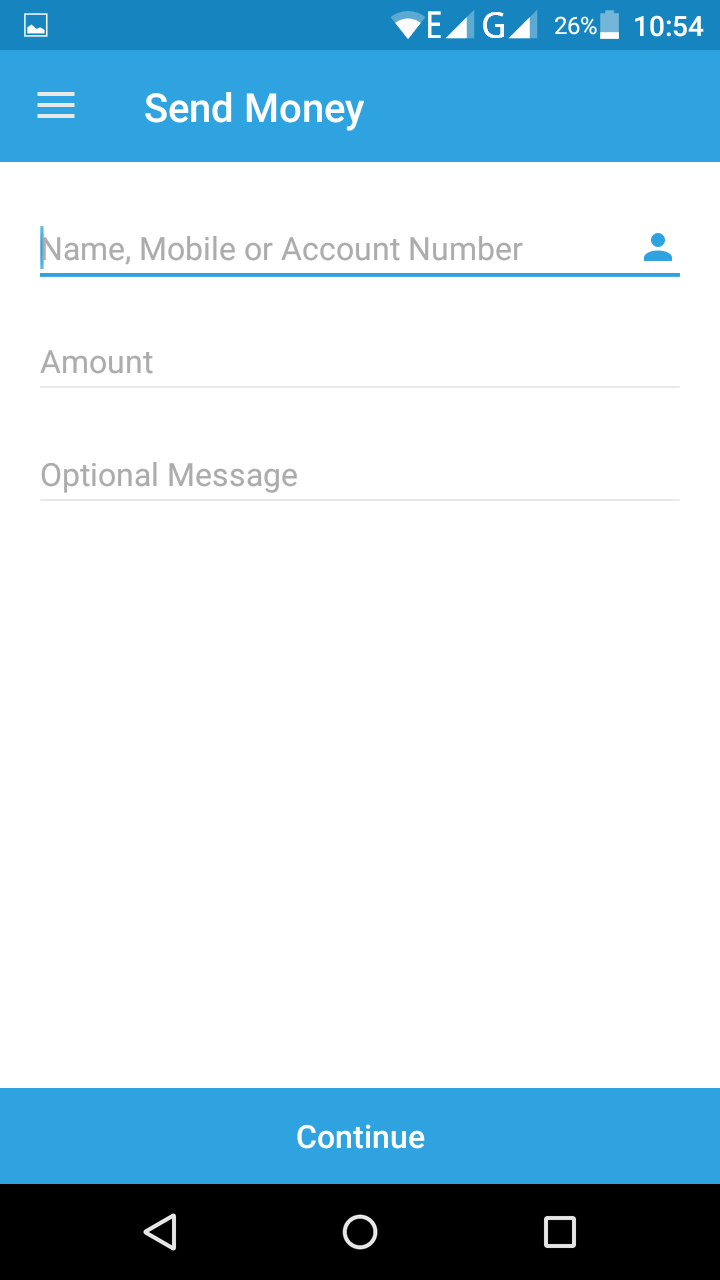
After successful transaction, you may now see the reference number (which recipient will use to claim the money).